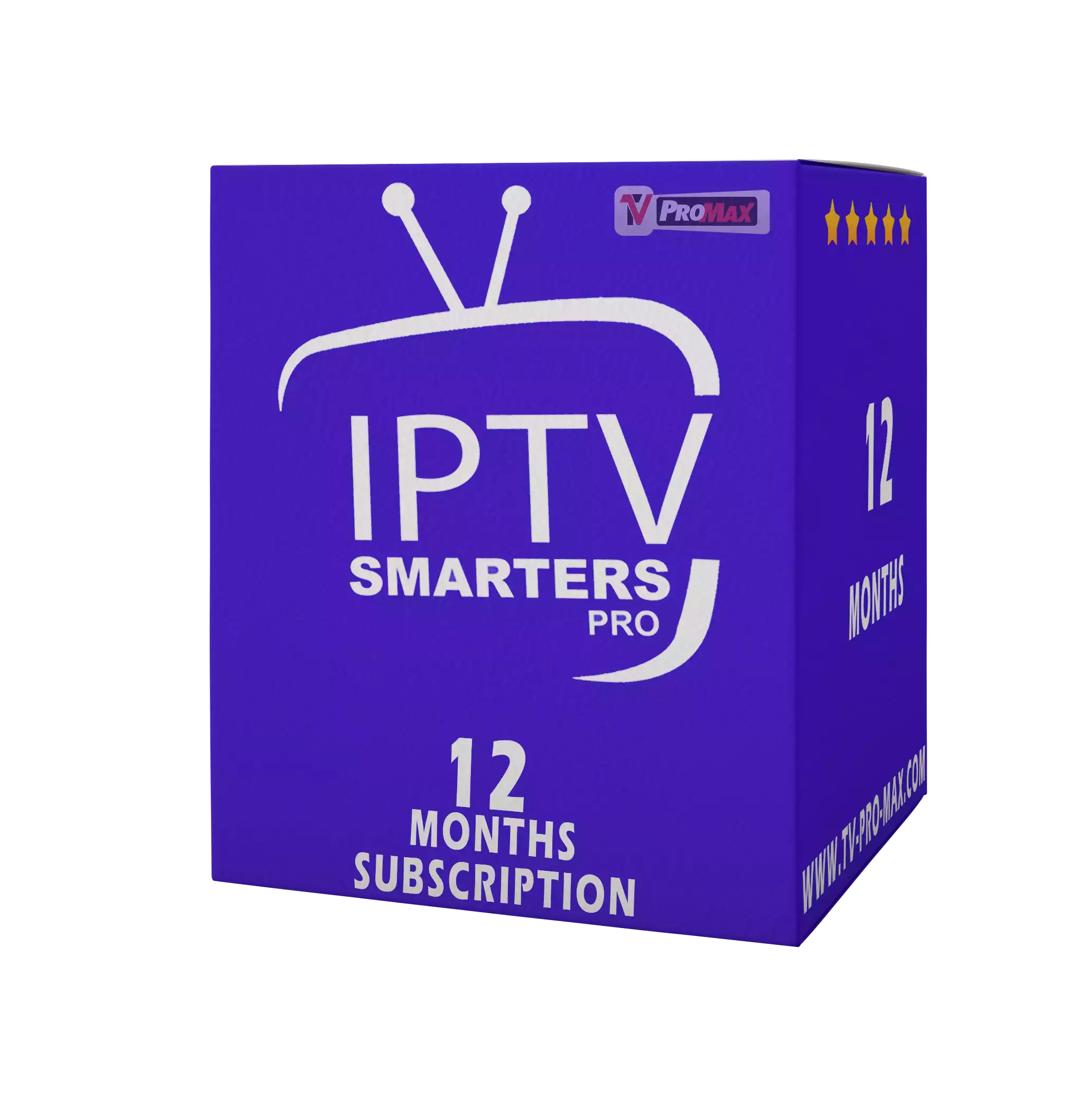IPTV Smarters Pro Subscription – Premium IPTV Service with 12,000+ Channels
What Is IPTV? (Internet Protocol Television)
IPTV (Internet Protocol Television) is a digital streaming technology that delivers television content over the internet instead of traditional cable or satellite. Unlike conventional TV services, IPTV allows users to stream live channels, on-demand movies, and TV shows on various devices, including Smart TVs, smartphones, and streaming boxes.
For more details on how IPTV works, you can visit:
IPTV Smarters Pro – Features & Benefits
IPTV Smarters Pro is one of the most popular IPTV players, offering a premium streaming experience with:
- 12,000+ live TV channels (sports, news, entertainment, international)
- 6,000+ movies & TV shows (Video on Demand)
- Catch-up TV & time-shifting (watch missed programs)
- Multi-device compatibility (Android, Smart TVs, iOS, PC)
- High-quality streaming (HD, FHD, and 4K where available)
This service is ideal for sports fans, movie lovers, and expats looking for global content.
How to Use IPTV Smarters Pro – Device Compatibility
1. Android Devices (Phones, Tablets, Android TV Boxes)
- Download IPTV Smarters Pro from the Google Play Store.
- Enter your activation code (provided after purchase).
- Works smoothly on Android TV boxes (NVIDIA Shield, Xiaomi Mi Box, etc.).
2. Smart TVs (Samsung, LG, Sony, etc.)
- Install via official app stores (if available).
- For unsupported models, use third-party players like Smart IPTV or SS IPTV.
- Need help? Contact our support team for setup assistance.
3. Windows, Mac, and iOS Devices
- Use VLC Media Player or GSE Smart IPTV with your M3U link.
- iOS users may need to sideload the app via TestFlight.
For more on IPTV apps, check:
Internet Speed Requirements for Stable Streaming
To avoid buffering, ensure your connection meets these speeds:
- Minimum: 4 Mbps (Standard Definition)
- Recommended: 15-25 Mbps (HD/FHD Quality)
- 4K Ultra HD: 50+ Mbps
For best performance:
- Use a wired Ethernet connection instead of Wi-Fi.
- Limit other devices consuming bandwidth.
- Test your speed at Speedtest.net
IPTV Smarters Pro – Frequently Asked Questions (FAQ)
1. Where Can I Get My M3U Link or Activation Code?
After purchase, you’ll receive an M3U URL and activation code via email.
2. Why Are Some Channels Not Loading?
Try these troubleshooting steps:
- Verify the M3U link in VLC Player (PC).
- Restart your router and device.
- Clear the app cache or reinstall IPTV Smarters Pro.
3. Does the Subscription Include a Physical Device?
No, IPTV Smarters Pro is a streaming service only—you need a compatible device.
4. What Is the Refund Policy?
- A 24-hour free trial is available for testing.
- Refunds are issued only if the service is non-functional (verified by support).
5. How Many Devices Can Use One Subscription?
Only one active connection is allowed per subscription.
6. Are There Server Downtimes?
Our high-performance servers ensure 99% uptime. Occasional maintenance may cause short interruptions.
Why Choose Our IPTV Smarters Pro Service?
✔ Instant activation (delivered within minutes).
✔ 24/7 customer support (quick troubleshooting).
✔ Stable & high-speed servers (minimal buffering).
✔ Affordable long-term plans (save with 12-month subscriptions).
For more IPTV options, visit:
Ready to Start Streaming?
Get Your IPTV Smarters Pro Subscription Now
IPTV Smarters Pro offers a premium streaming experience with 12,000+ live channels, 6,000+ VOD titles, and reliable performance. Compatible with Android, Smart TVs, and other devices, it provides flexible entertainment for sports, movies, and international content.
For a seamless IPTV experience, ensure a stable internet connection and follow setup guidelines. Get your subscription today and enjoy unlimited entertainment.
Looking for alternatives? Check our guide on the Best IPTV Services for more options.