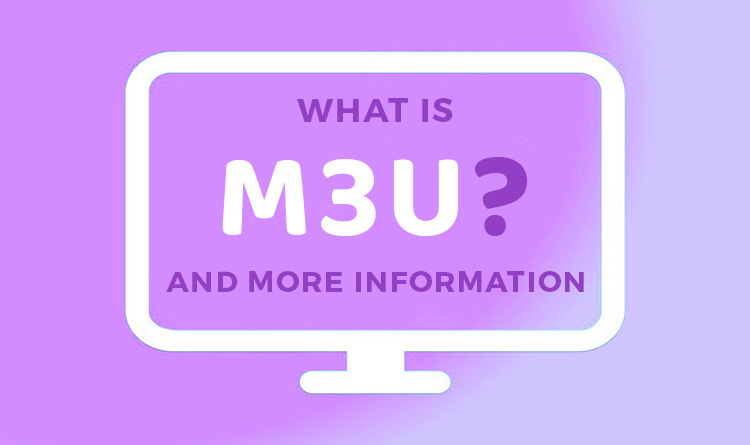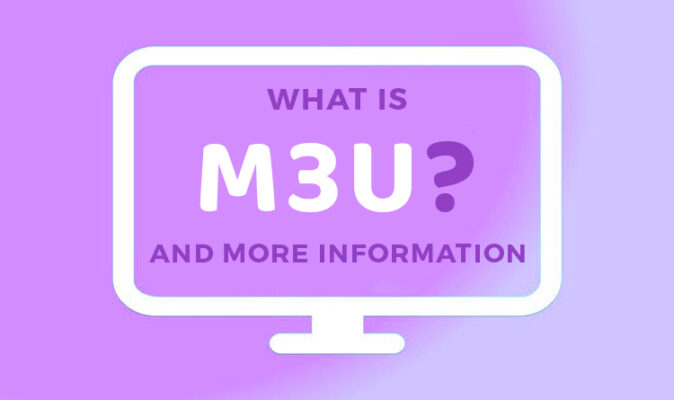
IPTV & m3u: What is m3u? And More Information
The spread of the Internet has changed the world. Television is one area in which the Internet is changing dramatically. Because of the internet, we now have IPTV and m3u playlists. We no longer need to watch our TV through old channels like satellite and cable. IPTV and m3u allow us to broadcast whatever we want as long as we have access to the network. This gives us more freedom to customize our TV experience and control our viewing habits further; We no longer have to stick to what broadcasters decide.
In this article we will talk about IPTV and m3u playlists. To find out more about it, keep reading.
What is IPTV List, What is M3U File? M3U playlists?
Information about what is IPTV, how to use IPTV for streaming, IPTV list, M3U playlist, list of supported M3U file players, how to convert and play M3U files…
Brief introduction about IPTV
IPTV stands for Internet Protocol Television and as the name suggests, you are connected via IP. This method of broadcasting differs from older methods such as satellite, cable, and radio in its efficiency and the expanded options it offers. With IPTV, all you need is a compatible device like Smart TV, Android Box, Amazon Fire Stick, PC, Smartphone… and a premium IPTV subscription service . And all of this is delivered through an m3u playlist.
What is a link/m3u file?
M3U stands for MP3 URL. This format is mostly associated with audio playlists but has been expanded for use in multimedia and visual information files. Multimedia players like VLC use M3U links/files to queue files for playback. This format is used with IPTV.
In short, M3U files contain the information needed for IPTV to play whatever you want.
What are the features of IPTV that come with m3u?
live tv
IPTV users can access live TV like sports and live events just like regular TV. Only this quality is much better and with less delay, especially if the Internet is good.
Services and products ENJOY TV PRO MAX
We also have related product equipment which is suitable for IPTV; Such as smart TVs, TV boxes, and more.
Media changing over time
Time-Shifted Media lets you access TV shows that you missed because you couldn’t watch them on time. You can come back and access the program and enjoy it.
Video on demand
Video on Demand also known as VOD is perhaps the most exciting feature of IPTV. With this feature, you can watch movies and TV series whenever you want. The best example of such a service is Netflix, a multi-billion dollar company that provides video-on-demand service to people on a monthly payment.
All of these can be accessed through m3u links or files.
How does IPTV work ?
IPTV, unlike the old methods of TV broadcasting, does things differently. Older methods of television broadcasting use radio waves, which are transmitted through the air, and then picked up by the antenna on your roof. The signal picked up by the antenna is converted into an electrical signal that the TV can read. On the other hand, the cable does not work in the same way. With cables, they use optical fibers instead of radio waves, but the main concept is the same with both antennas and cables.
The way IPTV does things will be discussed in more detail below:
1 content storage
Storage is a very important step and is the most important feature of VOD. While live TV is broadcast while it is being recorded, other previously recorded programs must be stored in order to be used. It all takes huge digital spaces.
2 – Content preparation
In the IPTV submission process, the content must be ready. First, the content must be converted into a digital format that digital devices can read. However, this is no big deal nowadays, as almost all content is recorded using a digital format. After that, the content must be compressed. To ensure that the program streams smoothly, they compress it. After the compression process is over, they add and encrypt the content. This is where you need m3u.
3 streaming content
The process of streaming from the Internet is basically receiving information from another computer using m3u files. The most important components in this process are the servers. Servers are what allow something like a video stream to be something that is possible.
How do I use M3U files?
Media players create playlists of your favorite songs, movies, or shows…and then compile them into a single M3U playlist file. This file can be opened with any text editor: the information collected in the file is text-based. With a request sent to the intended server, the player will send encrypted requests to the server. Received packets will be converted to images on your device and the channel will be displayed.
To use M3U playlist files, you need to use multimedia players that support them. These are some of the applications.
We hope that our article was useful to you in one way or another. If you have any questions, feel free to contact us.
For more information about IPTV visit our blog .